|
<< Click to display Table of content >> Copy domain |
  
|
|
<< Click to display Table of content >> Copy domain |
  
|
A domain is copied by right-clicking on the domain in the overlay list, then activate the Copy domain command.
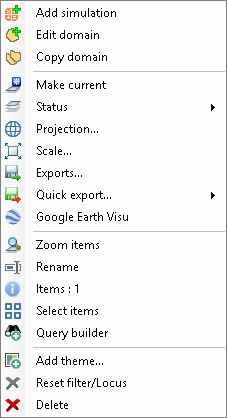
Then, the interface Choice of variant appears. From this window, select the variant to copy the domain. You can copy the simulation of the original domain if needed.
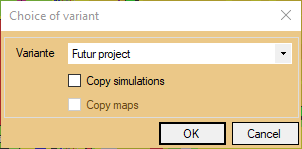
Choice of variant
After validation, the description window appears to enter the name of the new copied domain.