|
<< Click to display Table of content >> Add a domain |
  
|
|
<< Click to display Table of content >> Add a domain |
  
|
To define a new domain:
•From the ribbon Simu - Renderings, click on the buttons ![]() or
or ![]() depending of the type of domain wanted.
depending of the type of domain wanted.
•The Polygon tool is active. Design the geometry corresponding to the domain area.
•When the domain has been created press ENTER to validate.
You can convert a polygon into a surface domain, or a line into a vertical domain by clicking on the Convert into domain buttons :
![]()
Once the domain has been created, the description window appears. The name of the folder is automatically created by MithraSIG. Only the comment can be modified by the user. This comment will be the name of the domain in the interfaces.
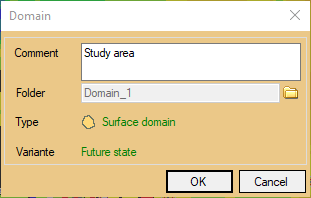
Domain description
|
Please note that objects on the edges of simulation domains are taken into account during simulations. If we take the example of direct paths (without reflection or diffraction), an object (a source) located X meters from the domain is taken into account (where X corresponds to the propagation distance of the simulation). |
|---|