|
<< Click to display Table of content >> Liste des sources et Stockage des calculs |
  
|
|
<< Click to display Table of content >> Liste des sources et Stockage des calculs |
  
|
The list of the simulation sources corresponds to the Sources tab in the simulation window.
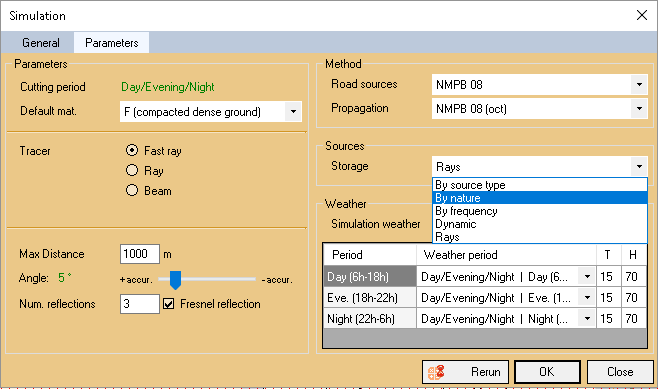
Simulation: list of sources
All natures used in the project are listed.
There are 6 storage options:
•By type of source: natures of the same type (Road, Railway, etc.) are then grouped to be simulated together. The list of natures offered by the map are thus 'Def. Road', 'Def. Railway', etc.
•By nature: the simulation is carried out by nature. The different natures can be selected or deselected when the map is being created. The list of natures offered by the map is the same as that of the simulation.
•By frequency: the simulation is carried out by nature. Storage of the result is made by frequency, the number of frequency depends of the propagation method (octave or third octave). When the map is created, it is possible to visualize one specific frequency or the sum in dBA.
•Dynamic: The dynamic storage is useful in order to know the contribution of each segment of source. Dynamic storage autorises the traffic correction without having to redo the calculation. This storage use a lot of memory and have to be limited to small project (with a small number of [nb sections] x [nb Receivers] x [nb Periods]).
•Rays: Store the details of rays of a simulation. For each ray, its geometry and its contributions are stored. Simulation with this storage can only have receiver domain. This storage allows to create frequency map.
•LAmax(rail): Specific storage for train signature and dynamic indicators. Simulation with this storage can only have receiver domain. This storage mode requires a tracer in Beam mode.