|
<< Click to display Table of content >> Horizontal simulation |
  
|
|
<< Click to display Table of content >> Horizontal simulation |
  
|
This simulation corresponds to cross sections in the horizontal plane in exterior at a define height. Buildings and roofs are taken into account for the position of the receivers. The domain of simulation is represented by a polygon.
The icon is ![]() .
.
Settings
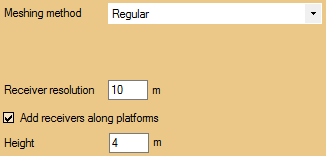
Receiver resolution for horizontal simulation
•Receiver resolution: distance between receivers.
•Height: height at which the map will be made. It is possible to simulate at several heights in one time. For this, enter heights separated by a ";".
•Add receivers along platforms: Positioning of receivers with greater density along roads, railways, linear sources platforms for a more realistic result.
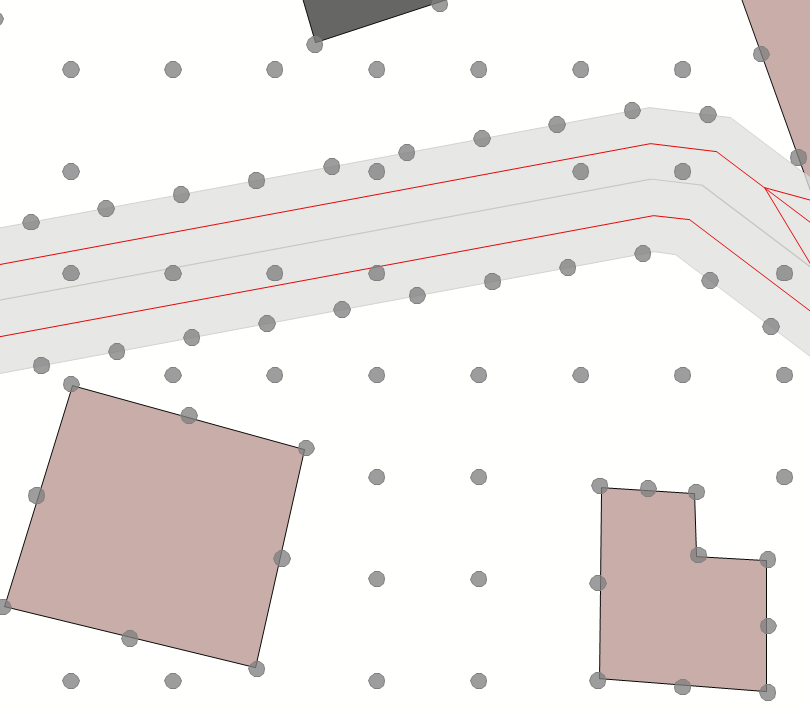
Regular meshing with greater density along platforms
•Meshing method: (Regular/Irregular).
oRegular meshing: Regular positioning of receivers over the entire simulation area. The receivers are not positioned inside buildings.
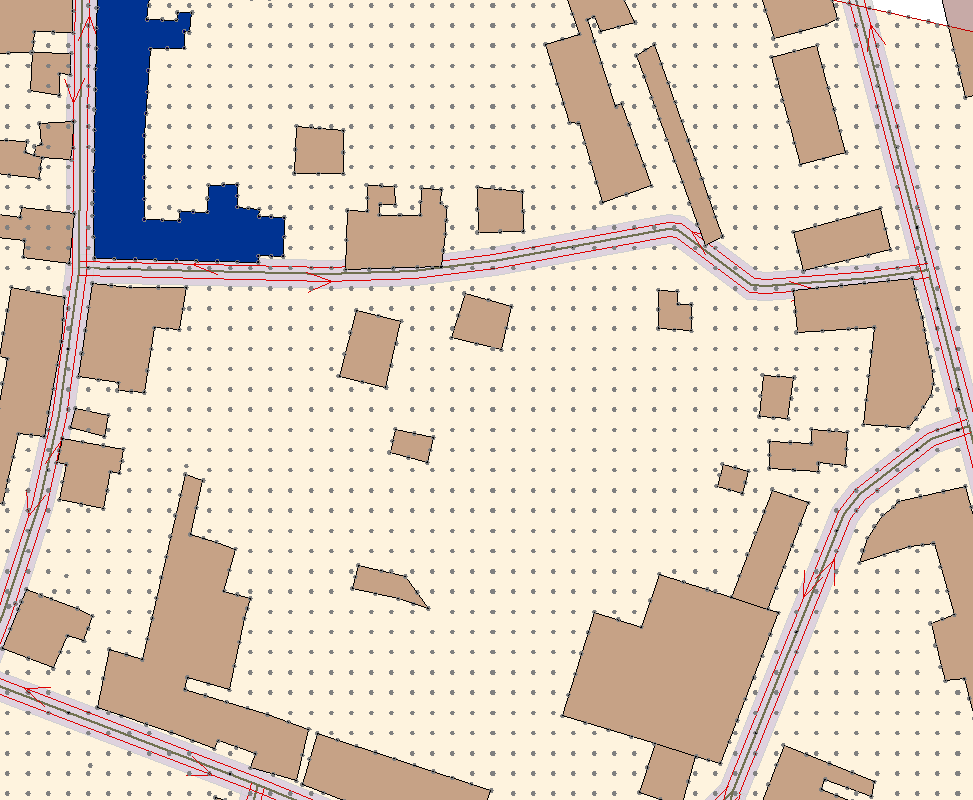
Regular meshing
oIrregular meshing: Positioning of receivers with greater density in zones close to sources. This makes it possible to run simulations much faster in zones where the level is lower. The Irregular method makes it possible to specify a second resolution, Receiver resolution 2, which is applied beyond a distance from the sources (Mini dist.sources).
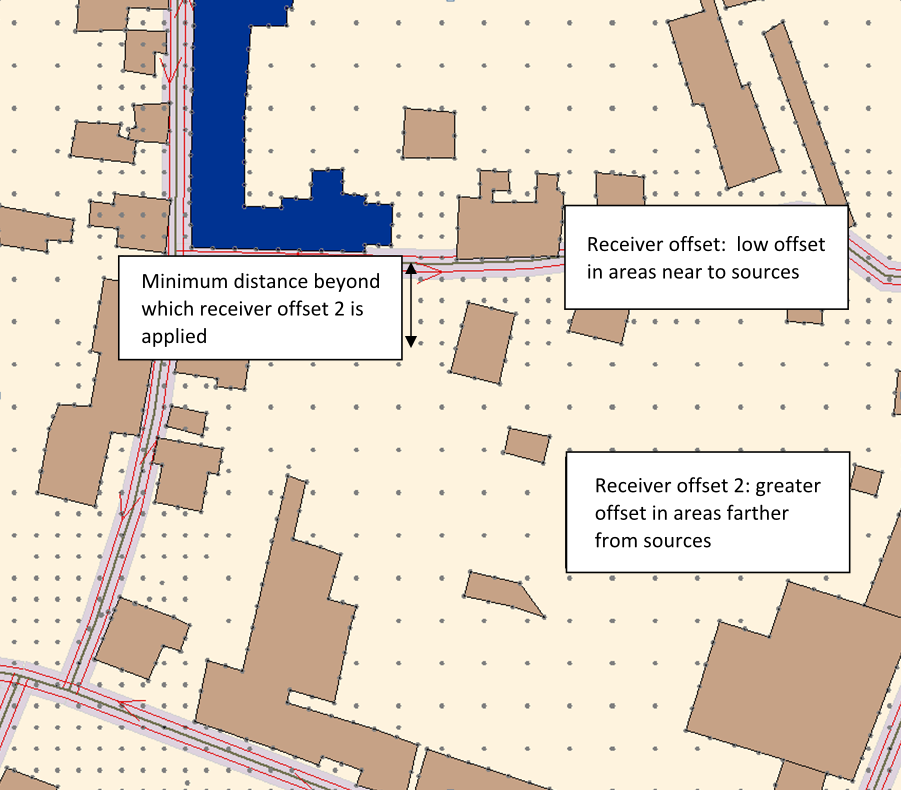
Irregular meshing
|
Use regular meshing in urban areas and irregular meshing in large rural areas. |
|---|