|
<< Click to display Table of content >> Errors of a simulation |
  
|
|
<< Click to display Table of content >> Errors of a simulation |
  
|
At the end of the simulation, a .log file is created. This file regroups all the information of the simulation and eventually the errors. When errors occur, the error window appears automatically at the end of the simulation.
This window can be accessed at any time:
•From the simulation window by clicking on the button: ![]()
•Using the right-click on a simulation overlay: Open simulation report.
Error window
It is possible to filter the display of the errors by clicking on the corresponding buttons: ![]() .
.
The red rows are blocking errors and cause the simulation interruption. The yellow rows are warnings only.
Clicking on a row select the item. Tick the option Zoom on selection allows to center the view on the item.
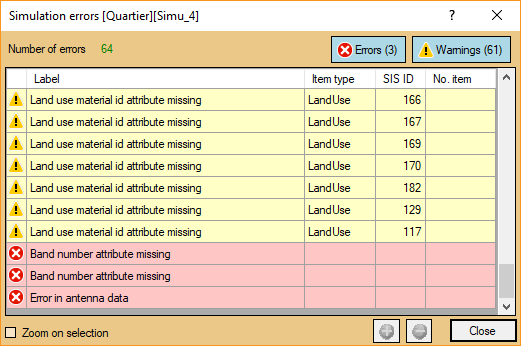
Simulation report window
Usually, the main errors correspond to double vertex (read editing vertex) and auto-intersections inside geometries.