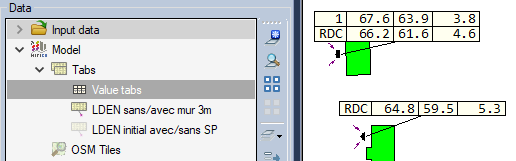|
<< Click to display Table of content >> Create value tabs |
  
|
|
<< Click to display Table of content >> Create value tabs |
  
|
The value tabs are an other way to display tabs. They allow to alter the text alignment inside the tab cells and to change the font.
There are several ways to create value tabs from existing labels:
•Either by selecting a tab overlay in the Data list, and doing a right click > Add value tabs.
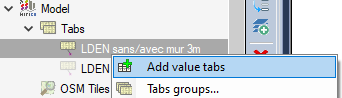
•Or by selecting one or several tabs in the graphic view, and doing right click > Create value tabs....
Create value tabs
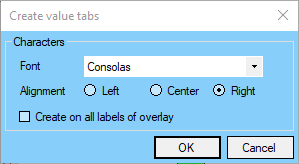
Value tabs creation interface
The value tabs creation interface allows to choose:
•The Font to use.
•The text Alignment inside the value tab.
•In case the labels were selected from the graphic view, either to create value tabs for all labels of the overlay or only for the selected labels.
A new overlay Value tabs is created under the Tabs node, it can be renamed to make it more explicit.