|
<< Click to display Table of content >> Integration of antennas |
  
|
|
<< Click to display Table of content >> Integration of antennas |
  
|
To integrate antennas, from the ribbon Model, click on the button  in the group Integration.
in the group Integration.
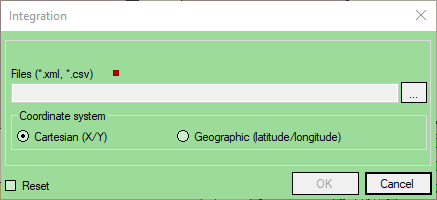
The required file is a XML file corresponding to the one produced during an export of the antennas from MithraREM (it is an exchange file) or a CSV file with a specific structure. The CSV template file can be generated with the function CSV antennas described in this chapter.
Coordinate system
•Cartesian (X/Y): use this option if the coordinates of the antennas are stored in the X/Y format in the .CSV.
•Geographic (latitute/longitude): use this option if the coordinates of the antennas are stored in the lat/long format in the .CSV.
|
For the CSV or XML files, antenna patterns (MSI, TXT, PLN, etc) must be in a folder named AntennaModels placed in the same folder than the CSV or XML file. |
|---|
If there already are antennas in the MithraREM model, the Reset option is available to reinitialize the antennas.
If there is an anomaly in the file, a message appears and the antennas are not created.