|
<< Click to display Table of content >> Overlays order |
  
|
|
<< Click to display Table of content >> Overlays order |
  
|
In the graphic window, items are drawn superposed according to their associated overlays order.
To alter this order, select the wanted overlay in the data list and use the buttons ![]() Bring to Front and
Bring to Front and ![]() Bring to Back in the Project window.
Bring to Back in the Project window.
Warning : the overlays order display in the Model data list of the Project window does not match the real superposition order of the overlays in the graphic window. It is a standard order common to every MithraSIG project making easier to distinguish the different types of data. The real superposition order is respected for Input data though.
To visualize the real superposition order of the overlays, click on the button ![]() in the Project window. A new user interface will open, allowing to visualize and alter (with buttons
in the Project window. A new user interface will open, allowing to visualize and alter (with buttons ![]() and
and ![]() or with drag and drop) the superposition order of the overlays.
or with drag and drop) the superposition order of the overlays.
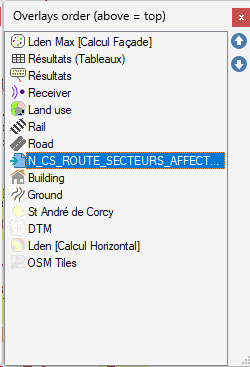
Overlays order interface