|
<< Click to display Table of content >> Edit / Delete a ship |
  
|
|
<< Click to display Table of content >> Edit / Delete a ship |
  
|
Edit a ship
Ships are edited via the context menu when the ship is selected. Right-click (in the Graphic window) and activate the Edit the ship command. You can't edit several ships at the same time.
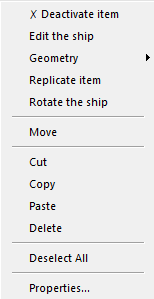
Edit a ship
The Ship object interface is displayed.
Delete a ship
Having selected the Ships object(s), delete them via the Delete key on your keyboard or by clicking Delete in the context menu.
|
If the function does not appear or does not work, this means the overlay cannot be edited. To change the status of an overlay, select it and click on the button |
|---|