|
<< Click to display Table of content >> Simplify |
  
|
|
<< Click to display Table of content >> Simplify |
  
|
This tool can be used on polygons or linestrings.
It is available in the group Clean | Simplify from the ribbon Geometry when a non-simple object is selected.
![]()
It allows to convert a "non-simple" object into a "simple" object that can be used in the simulation engine.
How to find a non-simple geometry?
A "non simple" objet has the system property Simple false: _bSimple&=0.
Polygon item is simple if its loops do not cross, and its interior is a single connected region. So a doughnut is simple, but a Polygon with disconnected islands is not.
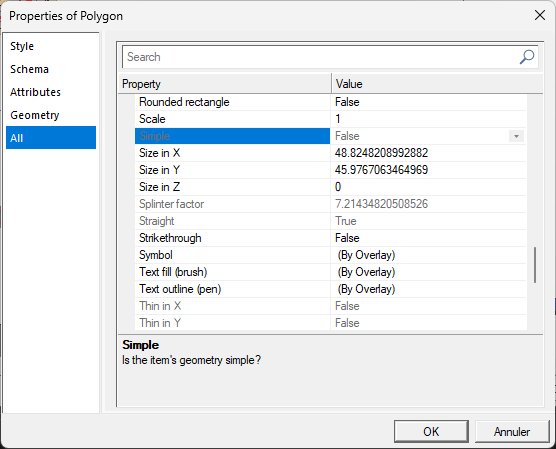
That means the object has crossed lines, kickbacks,..., that could cause simulation errors or avoid the simulation to start.