|
<< Click to display Table of content >> Buffer |
  
|
|
<< Click to display Table of content >> Buffer |
  
|
Buffer is used to create polygons around each selected objects, corresponding to a specified offset. The polygon is created in a a specif overlay called Buffer.
This tool is available in the group Modification | Buffer from the ribbon Geometry,
![]()
You can use this tool to create easily a study area or a simulation domain.
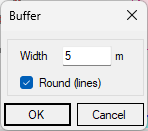
The option Round allows to modify the boundaries of the buffer :
With the option Round |
Without the option Round |
|
|