|
<< Click to display Table of content >> Add a simulation |
  
|
|
<< Click to display Table of content >> Add a simulation |
  
|
When the domains have been created, the simulations should be created on them.
There are 2 methods of creating a simulation:
•From the ribbon Simu - Renderings, with a domain selected, click on the button  in the group Simulation.
in the group Simulation.
•From the contextual menu, with a right-click on a domain:
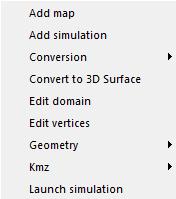
•From the Project window, with a right-click on the domain overlay, select the command Add simulation:
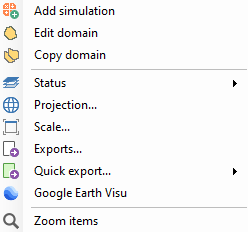
When the simulation has been created the simulation parameters window is displayed.