|
<< Click to display Table of content >> List of railways |
  
|
|
<< Click to display Table of content >> List of railways |
  
|
It is possible to modify the parameters of several railways simultaneously using the List of rail sources. To do that, you can:
•Double-click on the overlay Rail.
•or select the overlay Rail and click on the button ![]() in the Project window.
in the Project window.
•or select the railways to modify (allow a custom selection). Do a right-click and activate the command Edit railway(s).
•Or from the ribbon Model, click on the button ![]() in the group List of emissions. All railways are listed in this case.
in the group List of emissions. All railways are listed in this case.
The List of railway sources box is displayed with the list of all the railways in the selection.
The Railways list can be compiled with a selection of sections (via a selection in the interface, a request) or to include all sections.
If there are rails both in traffic mode and in spectrum mode, the user must choose the mode:
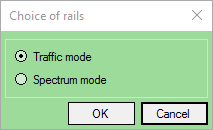
Visualization mode