|
<< Click to display Table of content >> Maintenance |
  
|
|
<< Click to display Table of content >> Maintenance |
  
|
MithraSIG includes tools for support and updates. The user can have automatically the last version of the software, and interact with the Geomod technical support.
The remote control
This tool is available from the menu File/About by clicking on the button ![]() .
.
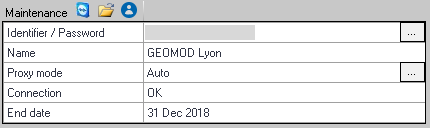
Support tools
Automatic updates
If the computer is connected to the internet, MithraSIG can alert the user when a new version is available. To download it directly from MithraSIG, Geomod credentials have to be set. For this, click on the button ![]() from the line Login / Password.
from the line Login / Password.
In the next window, set the credentials sent by Geomod.
User workspace
If the Geomod credentials are entered, by clicking on the button ![]() , the user workspace opens in a web browser. From this page, the last version can be downloaded manually.
, the user workspace opens in a web browser. From this page, the last version can be downloaded manually.
The user workspace can be accessed from this address: http://gmdlink.geomod.fr
Notes:
•A PROXY may have to be set from the line Mode proxy.
•The administrator rights are required for the automatic updates.
•The enterprise security policy may prevent the user from applying the proposed updates even with administrator rights. In this case, it is always possible to update MithraSIG manually from its client interface: http://gmdlink.geomod.fr.