|
<< Click to display Table of content >> Ellipse/Circle |
  
|
|
<< Click to display Table of content >> Ellipse/Circle |
  
|
To create an Ellipse, click on the button ![]() from the ribbon Geometry, in the group Creation. Then choice the circle type to draw.
from the ribbon Geometry, in the group Creation. Then choice the circle type to draw.
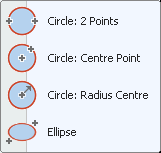
For an ellipse click the first point move the mouse, click the second point.
Hold down the Shift key to create a Square.