|
<< Click to display Table of content >> Edit / Delete a simulation |
  
|
|
<< Click to display Table of content >> Edit / Delete a simulation |
  
|
You can edit/delete simulations from the Project window.
Edit a simulation
You can modify the simulation parameters with a right-click on a simulation overlay, and activate the command Edit simulation:
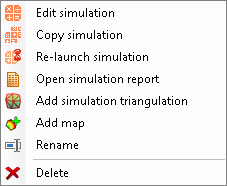
The Edit simulation window can be displayed with a double-click on the corresponding overlay.
Delete a domain
If a simulation is deleted its maps will be deleted automatically. The deleted files are placed in the Windows Recylce bin.
From the Project window, select the simulation(s) and click on the delete button ![]() (it is possible to delete several simulations at a time).
(it is possible to delete several simulations at a time).