|
<< Click to display Table of content >> Add a simulation |
  
|
|
<< Click to display Table of content >> Add a simulation |
  
|
When the domains are defined, simulation can be added.
There are several ways to add a simulation to a domain:
•From the ribbon Simu - Renderings, with a domain selected, click on the button  in the group Simulation.
in the group Simulation.
•From the contextual menu with a right-click on a selected domain, Add simulation:
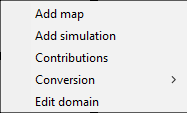
•From the Project panel, right-click on a domain and click on Add simulation:
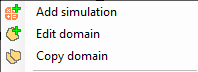
Once the simulation added, the setting window appears.