|
<< Click to display Table of content >> The contributions |
  
|
|
<< Click to display Table of content >> The contributions |
  
|
The Contributions window is available on all the simulations. The contribution interface can be accessed from different locations in the software:
•from a domain.
•from a receiver.
•from a section.
The default unit of the contributions is the unit default value of the software for domains, and the unit of the map for the receivers and sections.
|
For optimisation, there is a simulation receiver limit beyond which the contributions are not stored on the receivers: •For a facade simulation: 5 000 000 •For a terrace / vertical simulation: 1 000 000 •For a horizontal outdoor simulation: 100 000 |
|---|
The table of contributions
In the contribution window, the contributions are displayed per antenna, per band or per operator by clicking on the corresponding tab. The total is always displayed at the bottom.
On the simulation with multi-heights, the height can be selected.
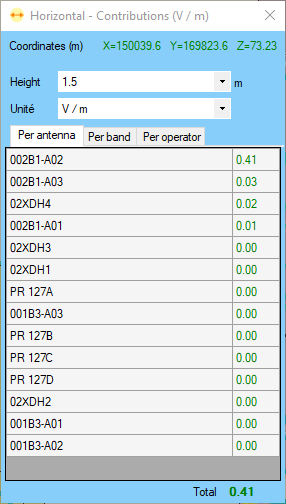
Contribution interface
Export the contributions
On a Receiver map, a CSV file regrouping all the contributions for each receiver can be exported. This option is available using the right-click on a map / Quick export / Contributions...
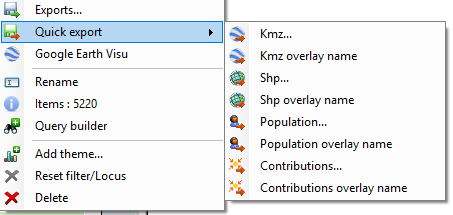
The CSV file contains the following information (columns):
•The receiver coordinates (X-Y-Z).
•The Z of the receivers.
•The building number (if linked to a building).
•The total value of the contributions.
•The contributions per operator, per band and per technology (of the simulation).